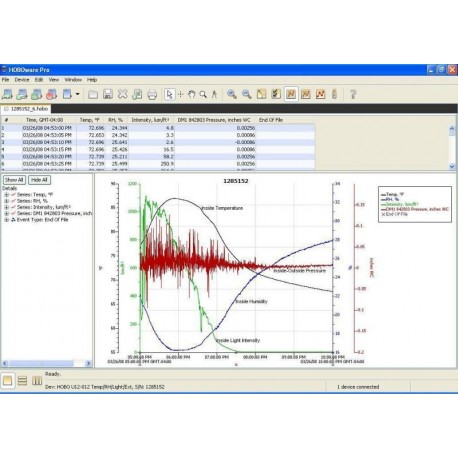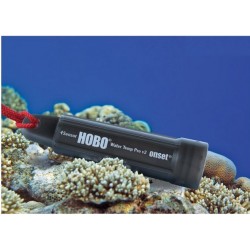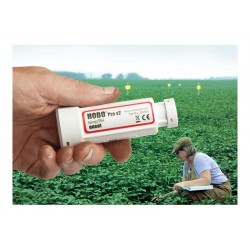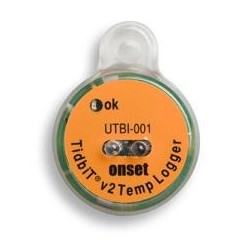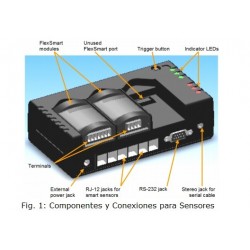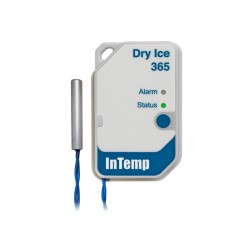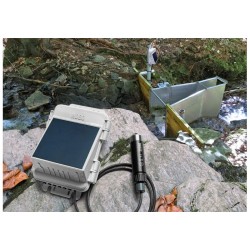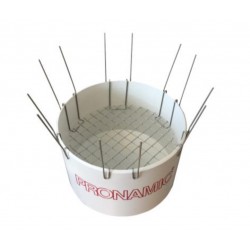No products
Prices are tax excluded
Product successfully added to your shopping cart
There are 0 items in your cart. There is 1 item in your cart.
BHW-PRO HOBOware Pro Mac/Win Data Logger Software
BHW-PRO
New
The USB/micro-USB cable is not included with the BHW-PRO software.
HOBOware data logger software must be purchased one license per computer.
See License Agreement for more details.
HOBOware Pro is non-refundable upon receipt of software license key.
For the FREE-Download versión of HOBOWare (USB Cable not included), download here:
Windows Download HOBOware for Windows 254MB
Macintosh Download HOBOware for Mac 153MB
- Consulta este producto
- Remove this product from my favorite's list.
- Add this product to my list of favorites.
► Powerful, Intuitive, One-of-a-Kind: Put your data to productive use with HOBOware® Pro software.
► Plot or export data to spreadsheets to conduct analysis necessary for your project. HOBOware® Pro is easy to set up and its intuitive, point-and-click interface makes it simple to run.
► This data logging application is compatible with all HOBO data loggers and wireless data nodes.
Highlighted Features:
► Powerful software for logger management, data graphing, data analysis, and data export
► Data Assistants and Real-Time Alarm Plug-ins provide advance data analysis, monitoring and notifications
► Mac and Windows compatible (see system requirements)
- Comparison:
| HOBOware Pro vs. HOBOware (Free) | |||
| Features | Pro | Free | Description |
| Logger Support | |||
| Support for HOBO U-Series Loggers |
*
|
*
|
Launch, Readout, Status, Export, etc... |
| Support for HOBO RX3000 Series Loggers |
*
|
*
|
Initial setup of WiFi or Ethernet units |
| Support for HOBO U30 & H21 Weather Station, HOBO Micro Station, and the HOBO Energy Logger |
*
|
*
|
Launch, Readout, Status, Export, Data Assistants etc... |
| Support for HOBO Conductivity, Dissolved Oxygen and Water Level Loggers |
*
|
Launch, Readout, Status, Export, Data Assistants etc... | |
| Configure HOBO FlexSmart modules |
*
|
*
|
Configure Modules for H22 Energy Logger or U30 Station |
| Support for HOBO U-Shuttle and HOBO Waterproof Shuttle |
*
|
A data shuttle is a pocket-sized device that can be used to offload/restart multiple data loggers and transport the data back to a personal computer, allowing the loggers to stay in place for continuous monitoring/recording | |
| File support for HOBO H-Series Loggers |
*
|
*
|
Open a .DTF BoxCar file |
| Multi-Language Support |
*
|
*
|
English (United States), Simplified Chinese and Traditional Chinese (China), French (France), German (Germany), Japanese (Japan), Portuguese (Portugal), Spanish (Spain), Korean (South Korea) |
| Firmware Upgrade Tool |
*
|
*
|
Automatically detects when a new firmware file is available for UX series data loggers and walks you through the update process. |
| Set Up/Launch |
Pro
|
Free
|
Description |
| Launch supported loggers |
*
|
*
|
To set up a logger to record data, you must specify several parameters and launch, or start, the logger. |
| Launch time-saving options |
*
|
By default, HOBOware Pro displays the Launch window when you initiate a launch. If you want to skip the launch window and launch the logger with the default settings, choose Automatically launch. This is particularly useful if you want to launch many loggers quickly without changing any settings | |
| Check Logger Status and view current readings |
*
|
*
|
The Status window displays the current status of the logger |
| Filters to extract key series information at Launch |
*
|
*
|
As part of the launch setup, you can create a filtered series that automatically calculates additional values, such as maximum, minimum, average, or total, for a set interval upon readout of the logger. This saves you the time of manually filtering data for each series after readout. |
| Scaling at Launch |
*
|
*
|
Scaling allow you to convert raw logger data to measurement units. Linear, and Pulse scaling are avaiable from the Launch Screen |
| Readout |
Pro
|
Free
|
Description |
| Readout and open-file time-saving options |
*
|
This feature allows you to skip a number of default actions when reading out a logger (such as being prompted to saving or the Plot Setup window). | |
| Save (Project) Changes |
*
|
*
|
A project file (.hproj) is a plot that you have customized using the various features and tools of HOBOware. When you open a project file, the plot appears as it did when you saved the project file, and contains all of the same data |
| Export & Import |
Pro
|
Free
|
Description |
| Export Preferences |
*
|
*
|
Easily Customize you Date and Time format, File Type and other format options |
| Export to directly to a .CSV, .TXT or .XLS (Excel) format |
*
|
*
|
Export Dataset to a CSV, TXT or XLS file |
| Bulk Export Tool |
*
|
The Bulk Export Tool is a plug-in tool for HOBOware Pro that exports HOBOware files to text or Microsoft Excel format for use in other programs. This tool is particularly helpful when you need to export multiple files at once | |
| Import Text Data |
*
|
All one to import and graph non-HOBOware data in certain text files | |
| Copy Graph to Clipboard |
*
|
*
|
This features allows you to copy your graph so it can be used in other programs such a Power Point or Word for presentations. |
| Graphing Analysis |
Pro
|
Free
|
Description |
| Graphing |
*
|
*
|
Easily display the recorded data series in a Plot |
| Setting Properties |
*
|
*
|
This allow you to set your Preference for Series, Axis & Plots. |
| Graph Labels |
*
|
*
|
You can add multiple labels to a graph to identify specific points or call attention to a region of the graph |
| Zooming, Panning, and Smart Scaling Plots |
*
|
*
|
You can adjust the viewing area of the plot by zooming, panning, and smart scaling |
| Pie Charts |
*
|
Pie charts for loggers with state series that you can view, print, and save as .png files for additional analysis beyond line graphs. This is especially helpful for light and occupancy data from UX90-005x and -006x loggers | |
| Copy a Series |
*
|
*
|
This allows you to Copy a series from one plot to another. This also allows you to combine synchronous and asynchronous data sets. |
| Overlaying a series |
*
|
*
|
This allows you to compare data with different time axis |
| Cropping a series |
*
|
This feature allows you to remove data from a series by changing the time frame. You can crop one or multiple series in a plot | |
| Merging data files |
*
|
*
|
This feature allows you to combine multiple datafiles from a deployment into one file. Note that only series of the same type and name can be merged and there cannot be an overlap in the time in the series |
| Filters to extract key series information |
*
|
*
|
A filter allows you to calculate additional values, such as maximum, minimum, average, or total, over a time frame. For example, one can calculate the Total On Time per Hour or Day. |
| Subset Statistics Tool |
*
|
The Subset Statistics feature allows you to select a range of data in a graph, and display the maximum, minimum, average and standard deviation for the measurements in that range | |
| Dissolved Oxygen Data Assistant |
*
|
This corrects for measurement drift from fouling and provides salinity-adjusted DO concentration as well as percent saturation data | |
| Conductivity Data Assistant |
*
|
This provides easy conversion to specific conductance and salinity and enables start/end-point calibration to compensate for any fouling | |
| Growing Degree Days Data Assistant |
*
|
Growing Degree Days is a measurement of growth potential given historical temperature data. It can be a measure of crop or pest maturity, given the input parameters | |
| Grains Per Pound Data Assistant |
*
|
Also known as Humidity Ratio or Mixing Ratio, Grains Per Pound is a measure of the mass in grains of H2O in otherwise dry air | |
| Barometric Compensation Data Assistant |
*
|
The Barometric Compensation Assistant compensates water level measurements for barometric pressure using HOBOware or text barometric files | |
| Linear Scaling Data Assistant |
*
|
*
|
Linear scaling allows you to convert raw logger data to measurement units |
| Pulse Scaling Data Assistant |
*
|
*
|
Pulse scaling allows you to convert data recorded from a third-party pulse output sensor to the actual measurement units |
| kWh Assistant |
*
|
The kWh Assistant converts logged pulse to kWh, average kW, and energy cost with WattNode, Veris, or other energy transducers | |
| 21 CFR Part 11 Compliance |
*
|
This document explains Onset's position on 21 CFR | |
| HOBOnode Manager for ZW Data Nodes |
Pro-Only
|
HOBOnode Manager is the software tool within HOBOware Pro for setting up and managing a ZW wireless data network, which consists of a receiver, data nodes, and router nodes | |
| Logging and Connection Intervals |
*
|
You have the ability to adjust the recording & connection intervals with 1 minute being the quickest | |
| Labels |
*
|
Labels can be applied to Data Nodes and individual sensors for easier data management | |
| Groups |
*
|
Group Labels can be applied to Data Nodes for easier data management when Exporting & Plotting the recorded data. | |
| Scaling |
*
|
Scaling allow you to convert raw logger data to measurement units for 3rd party sensors | |
| Real-Time Plots |
*
|
In the plots window, you can view sensor data in real-time plots | |
| Device table |
*
|
The Device Table displays information about the receiver and each node and configured sensor in your network including labels, battery status, signal strength, the latest measurment & alarm status | |
| Network Map |
*
|
Place icons on the Network Map to help you keep track of your devices. You can expand Information Balloons on the device to view status information and sensor readings. You can also import a custom background image, such as a floor plan | |
| Alarms |
*
|
There are two types of alarms in HOBOnode Manager: sensor alarms and system alarms. With sensor alarms, you can set an alarm to trip when a sensor reading is out of a range you specify. With system alarms, you can set an alarm to trip when a node is missing from the network or has a low battery | |
| Plotting & Export Data |
*
|
Using the Plot/Export Wireless Data capability, you can plot data directly in HOBOware or you can export it to a text or .csv file to open in another program for further analysis. You can pinpoint the exact data you wish to plot or export, allowing you to view data from current and/or previous network deployments, • specific data nodes, a subset of certain sensors from selected data nodes, groups of data nodes as configured in HOBOnode Manager and a specific date range or timeframe | |
| Automated Data Delivery |
*
|
With data delivery, you can automatically save recorded sensor data from nodes in your network to a single .txt, .csv, or .xls file on a regular schedule. This allows you to store data from your current data node network deployment for future reference and analysis or access data remotely when you are away from the network by sending it automatically to a FTP site, email address or a Network drive on your Local Area Network. | |
| HOBOnode Viewer |
*
|
You can view plots and data from your HOBO data node network on your Local Area Network with HOBOnode Viewer | |
- System Requirements:
- PC: Windows 8 and 8.1 (Core, Pro), Windows 7 (Pro, Ultimate and Home Premium), Windows 10 (Home, Pro). HOBOware is not certified to run on Enterprise versions of any version of Windows and is not certified to run on Server versions of Windows.
- Mac: OS X Version 10.11.4+, and macOS Versions 10.12, and 10.13.
- Java Runtime Environment (JRE) 1.8.0_121 and above (32-bit or 64-bit on Windows).
- One of the following Internet browsers: The most recent version of Safari, Microsoft Internet Explorer, Microsoft Edge, Firefox or Google Chrome.
- Minimum screen resolution of 1024x768. Recommended screen resolution of 1280x800 or greater particularly for non-English users.
- 256+ colors
- Processor Speed, Memory and Disk Space
| High End | Mid Range | Low End | Lowest End | |
| CPU | 2.9 GHz dual core |
2.0 GHz dual core |
1.8 GHz single core |
1.8 GHz single core |
| RAM | 3 GB | 2 GB | 1.5 GB | 1 GB |
| Disk Space * see note |
100 GB+ | 50 GB+ | 20 GB+ | 300 MB |
| User Model | 4 | 3 | 2 | 1 |
The User Model row suggests some guidelines for using the Processor Speed and Memory table:
User Model 1 - Using HOBO Data loggers only, no data nodes - traditional desktop user
User Model 2 - Using HOBO Data loggers and up to 5 data nodes, 20 sensors
User Model 3 - Using HOBO Data loggers and up to 50 data nodes, 100 sensors
User Model 4 - Using HOBO Data loggers and up to 100 data nodes, 200 sensors
* Disk Space - Defining the disk space requirements for HOBOware depends on the proposed use. The table above describes the disk space needed for a traditional desktop user, allowing for installation of the program and storage of data files. For users of HOBO data nodes, the space requirements depend on a variety of factors, including the number of nodes, the number of sensors, the frequency of data sampling, the longevity of deployments, and other factors.
- Conductivity:
The Conductivity assistant provides easy conversion to specific conductance and salinity and enables start/end-point calibration to compensate for any fouling. Available for free download.
- Growing Degree Days:
Growing Degree Days is a measurement of growth potential given historical temperature data. It can be a measure of crop or pest maturity, given the input parameters. Available for free download.
- Grains Per Pound:
Also known as Humidity Ratio or Mixing Ratio, Grains Per Pound is a measure of the mass in grains of H2O in otherwise dry air. Available for free download.
- Barometric Compensation:
The Barometric Compensation Assistant compensates water level measurements for barometric pressure using HOBOware or text barometric files. Available for free download.
- Linear Scaling:
Linear scaling allows you to convert raw logger data to measurement units or to calibrate sensor readings. Two raw values and the corresponding measurement values are entered to obtain the linear scaling relationship. This is useful for third-party sensors that output voltage or current, as well as calibration of leaf wetness and soil moisture sensors. Available for free download.
- Pulse Scaling:
Pulse scaling allows you to convert data recorded from a third-party pulse output sensor to the actual measurement units. This is useful for third-party rain gauges, flow meters, etc. Available for free download.
- kWh Assistant:
The kWh Assistant uses a pulse series to produce one or more of the following: Energy used per interval (in kWh), Average Power per interval (in kW), and Usage Cost. The assistant requires knowledge of the type of Energy Transducer and Current Transformer (CT) used. Available for free download.
Compatible Loggers