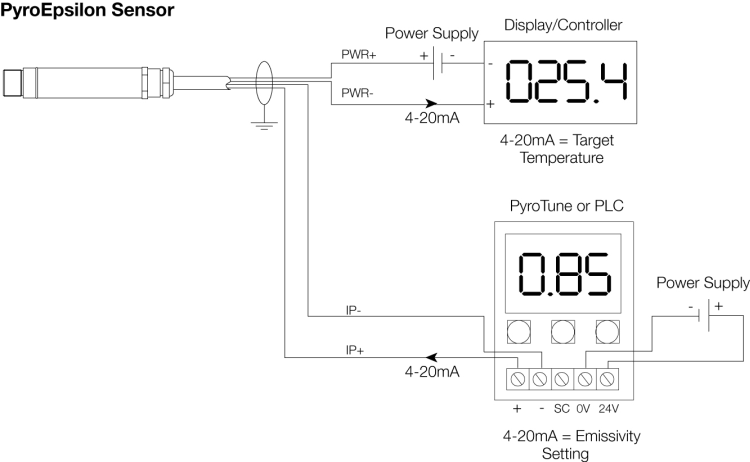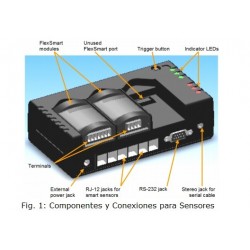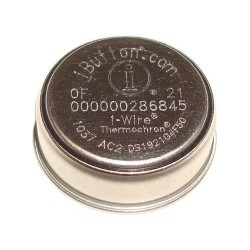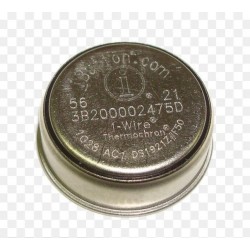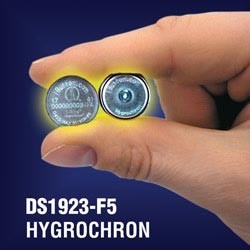No products
Prices are tax excluded
Product successfully added to your shopping cart
There are 0 items in your cart. There is 1 item in your cart.
PyroTune Emissivity Adjuster for PyroEpsilon
PyroTune
New
- Consulta este producto
- Remove this product from my favorite's list.
- Add this product to my list of favorites.
Features
- Provides emissivity adjustment for PyroEpsilon
- Continuous 4-20 mA output
- Push-button controls
- LCD display shows the emissivity setting
General Specifications
Connecting the PyroEpsilon to the PyroTune:
1. Connect only the power wires PWR+ and PWR- of the sensor to a 24 V DC powered 4-20 mA measurement loop. Connect the emissivity input wires IP+ and IP- to each other, and do not connect them to the power supply.
2. Obtain a temperature reading without emissivity adjustment.
3. Connect IP+ and IP- to the 4-20 mA output terminals of the PyroTune.
4. Connect a power supply to the input terminals of the PyroTune and switch on the power.
5. Use the push button controls to change the emissivity setting until the sensor reads correctly.
There are several ways to find the correct emissivity setting
Electrical Installation